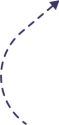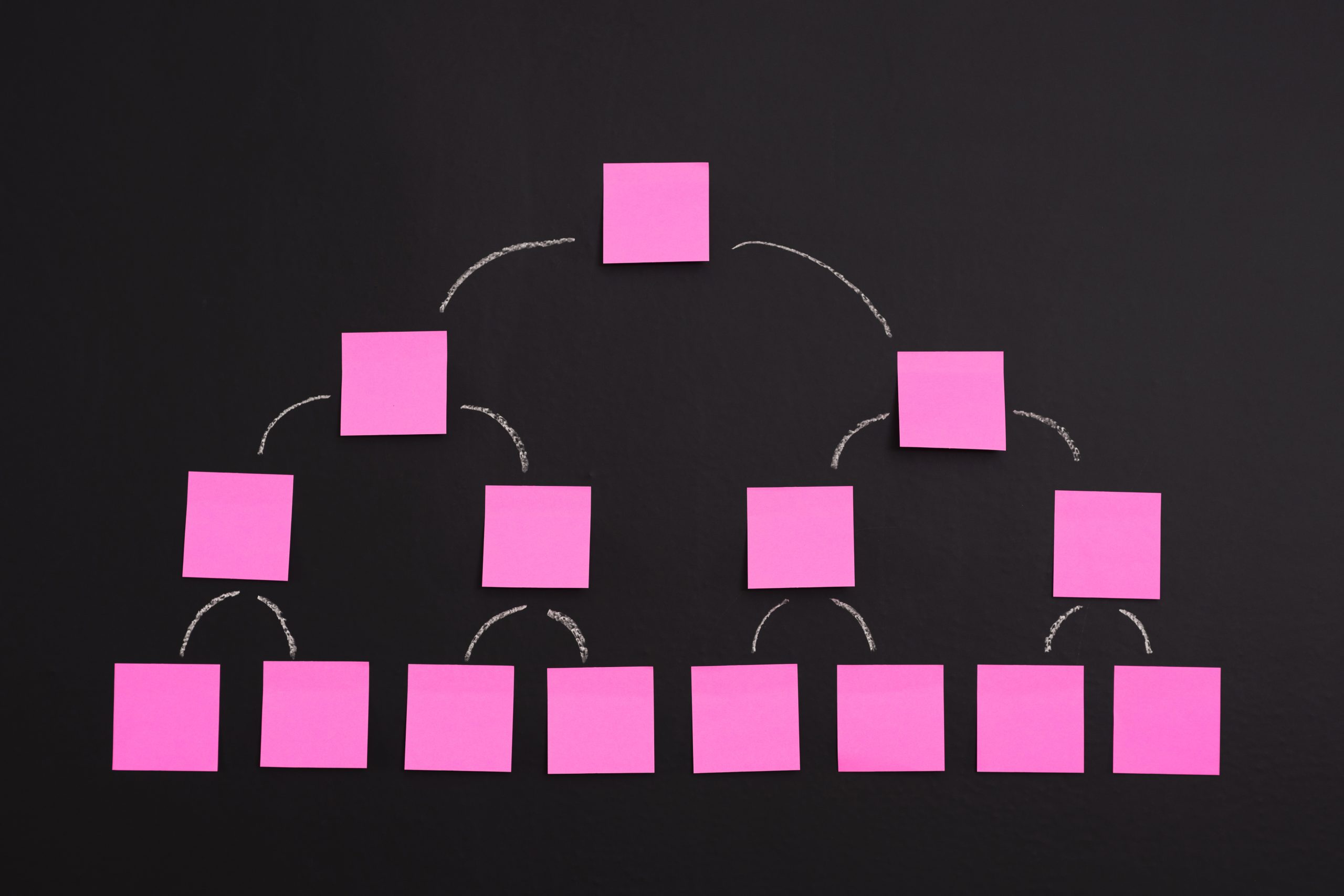Take Advantage of These 5 Enhanced Google My Business Optimizations to Rule the Local Pack
As a business owner, you know how crucial it is to rank high in Google’s local search results. With 44% of local search clicks going to the top three results and “near me” searches rising by nearly 400% over the past five years, you’ve likely been focusing on getting your Google My Business listing into the map-pack.
Select Your Main Category and Subcategories Wisely
Categories are crucial for local search visibility. The primary category you choose significantly influences your search rankings and the features available to your business. For instance, restaurants can showcase their menus, while auto dealerships can list different brands and departments. However, incorrect categorization can negatively impact your visibility. So, carefully select the category that best represents your business to maximise your local search presence.
Create A Business Description That Is Optimised
Here are some important tips for writing your Google My Business description:
- Character Limit: You can write a description of up to 750 characters, but Google only shows the first 244 characters, so include the most important info at the start.
- Avoid Redundancy: Don’t repeat details already included in other parts of your listing, like your business hours or location.
- Focus on Key Points: Use this space to clearly explain the services or products you offer, what makes your business unique, your history, and how you can solve customers’ problems.
- Use Keywords Wisely: Include a few key terms, but keep it natural and conversational—avoid sounding spammy.
- Follow Guidelines: Avoid promotional language, links, and other specific details as per Google’s guidelines. Your description must be approved by Google before it goes live.
Add A Ton Of High-Quality Pictures
High-quality photos are essential for Google My Business success. They attract customers, boost credibility, and drive more conversions. Studies show that businesses with photos receive more directions, website clicks, calls, and purchases. So, make sure to include plenty of great photos in your GMB profile.
Here are some tips for using photos effectively on your Google My Business listing:
- Avoid Stock Photos: Use genuine images of your business to provide an accurate representation. Stock photos can be flagged and removed.
- Regular Updates: Upload at least one new photo every week to show Google that you’re actively managing your listing.
- Diverse Categories: Aim to upload at least three images for each category, such as interior, exterior, team photos, and product/service images.
- Engaging Cover Photo: Choose a compelling cover photo that reflects your brand’s character. This is the main image seen with your listing.
- Follow Guidelines: Adhere to Google’s photo guidelines to ensure your images are high quality.
- Expand Your Content: Don’t hesitate to include videos or a virtual tour of your office to enhance your listing!
Make Sure To Create Reviews And To Reply To Them
Positive reviews can boost your local search ranking and attract more customers. Reviews play a crucial role in decision-making, with most consumers reading them before choosing a business. A high rating can significantly increase your chances of getting new customers. Therefore, focusing on review generation and management is essential for building trust and improving your business’s reputation.
React To Reviews To Gain Additional Support
Now that you’re receiving reviews, it’s important to respond to all of them, including negative ones. Responding shows that you care about customer service and gives potential customers insight into your business’s character. Plus, engaging with reviews helps build trust with both customers and search engines. Google has even stated that responding to reviews can boost your local ranking.
Conclusion
Being a local business owner, it is important to appear in the top three local map-pack positions, but that doesn’t make the process any easier. When you see competitors ranking better than you and you’re not exactly sure why, it might be frustrating. It’s also challenging to choose what to concentrate on because your GMB profile has so many modification choices and ranking variables.